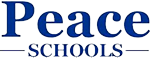Implementing micro-targeted content personalization to boost user engagement is a nuanced process that demands technical precision, strategic planning, and ongoing optimization. This guide offers a comprehensive, step-by-step exploration of how to execute these tactics effectively, ensuring actionable insights backed by expert-level detail. We will delve into concrete methodologies, common pitfalls, troubleshooting tips, and real-world examples to empower marketers and developers to craft highly personalized experiences that resonate deeply with individual users.
1. Understanding Data Collection for Micro-Targeted Personalization
a) Identifying Key Data Sources: First-Party vs. Third-Party Data
Effective personalization begins with robust data collection. First-party data—collected directly from your users via website interactions, account sign-ups, and app usage—forms the backbone of precise targeting. Prioritize implementing structured data collection points such as:
- User registration forms capturing demographics and preferences
- On-site behavior tracking like page views, clicks, and time spent
- Transaction histories for e-commerce personalization
Third-party data—aggregated from external sources—can augment your profiles but introduces privacy and compliance complexities. Use third-party data sparingly and ethically, ensuring transparency and user consent.
b) Implementing User Tracking Mechanisms: Cookies, Pixel Tags, and SDKs
To gather granular behavioral insights, deploy a combination of tracking technologies:
| Method | Description | Best Use Cases |
|---|---|---|
| Cookies | Stored in-browser data for persistent user identification | Session management, personalization flags |
| Pixel Tags | 1×1 transparent images embedded in pages for tracking | Conversion tracking, cross-site behavior |
| SDKs | Software Development Kits integrated into mobile apps | App behavior tracking, push notifications |
c) Ensuring Data Privacy and Compliance: GDPR, CCPA, and Best Practices
Compliance is non-negotiable. Implement the following as part of your data governance:
- Explicit user consent: Use clear, granular opt-in mechanisms before tracking.
- Data minimization: Collect only what is necessary for personalization.
- Transparency: Clearly inform users about data collection and usage policies.
- Secure storage: Encrypt sensitive data at rest and in transit.
- Regular audits: Conduct periodic reviews of data practices and compliance status.
“Prioritizing user privacy not only avoids legal penalties but also builds trust essential for effective personalization.”
2. Segmenting Audience with Precision
a) Defining Micro-Segments Based on Behavioral Triggers
Segmentation at the micro level involves identifying specific behavioral cues that indicate user intent or preferences. For example:
- Users who view a product page multiple times within a short window
- Abandoned shopping carts after adding items
- Engagement with certain blog categories or content types
Implement these triggers within your data platform—such as a customer data platform (CDP)—to automatically generate segments that update dynamically as behaviors evolve.
b) Using Real-Time Data to Refine Segments
Leverage real-time data pipelines (e.g., Kafka, AWS Kinesis) to process user interactions instantaneously. For example, if a user clicks on a “Luxury Watches” category, update their profile to reflect high interest in premium products, enabling immediate personalization such as:
- Displaying high-end product recommendations
- Sending targeted promotional notifications
“Real-time segmentation ensures your content adapts to users’ evolving interests, significantly increasing relevance and engagement.”
c) Combining Demographic and Psychographic Data for Deeper Insights
Merge static demographic data (age, location, gender) with psychographic insights (values, lifestyle, preferences) to craft nuanced segments. For instance:
- Targeting urban, eco-conscious millennial women interested in sustainable fashion
- Personalizing content for suburban parents seeking family-friendly travel options
Use advanced data modeling tools like clustering algorithms (e.g., K-means) within your CRM or BI platform to identify these micro-segments automatically.
3. Building Dynamic Content Blocks for Personalization
a) Designing Modular Content for Flexibility
Create reusable, self-contained content modules—such as product carousels, testimonial blocks, or CTA buttons—that can be assembled dynamically. Use a component-based design system in your CMS or front-end framework (e.g., React, Vue.js).
For example, a product recommendation module could be designed with variables for product images, titles, prices, and links, allowing quick swapping based on user segment.
b) Setting Up Conditional Content Logic: If-Else, Rules, and Tags
Implement conditional logic directly within your content management system or via JavaScript. For example:
if (user.segment === 'HighValueCustomer') {
display('PremiumProductBanner');
} else if (user.segment === 'NewVisitor') {
display('WelcomeOffer');
} else {
display('StandardContent');
}
Use tags and rules in systems like Adobe Target or Optimizely to define these conditions declaratively, enabling marketers to adjust criteria without developer intervention.
c) Automating Content Assembly Using Tag-Based Systems
Employ tag-based automation—such as in a headless CMS—to associate content pieces with user attributes or behaviors. For example, assign tags like “interested_in_sports” or “frequent_shopper” to trigger specific content blocks dynamically.
Use APIs or middleware to assemble these blocks on-the-fly, reducing manual updates and ensuring consistency across channels.
4. Implementing Personalization Algorithms and Rules
a) Developing Rule-Based Personalization Frameworks
Start with a rule engine—such as Drools, or custom rule sets within your CMS—that defines specific conditions and corresponding content responses. For example:
- If user viewed “Product A” three times in 24 hours, show a limited-time discount
- If user abandoned cart, send a personalized reminder email with product images
Document and version control your rules meticulously, enabling rapid updates based on performance data.
b) Integrating Machine Learning for Predictive Personalization
Leverage machine learning models—such as collaborative filtering or neural networks—to predict user preferences. Steps include:
- Data preparation: Aggregate historical interactions, purchases, and engagement metrics.
- Model training: Use frameworks like TensorFlow or Scikit-learn to build models predicting the likelihood of interest in specific content.
- Deployment: Integrate models via APIs into your personalization engine, updating recommendations in real-time.
For example, a fashion retailer might use predictive models to showcase trending styles tailored to individual browsing and purchase history.
c) Testing and Validating Algorithm Effectiveness
Implement A/B testing for different personalization algorithms. Use metrics like click-through rate (CTR), conversion rate, and dwell time to assess performance.
“Always validate your algorithms with live data; what works in simulation may not translate seamlessly to real-world user behavior.”
5. Practical Techniques for Real-Time Personalization Deployment
a) Step-by-Step Setup of a Personalization Engine (e.g., using a CMS or CDP)
Begin with selecting a personalization platform—such as Segment, Bloomreach, or Adobe Experience Cloud. Follow these steps:
- Data integration: Connect all data sources (web, mobile, CRM) to the platform.
- Profile creation: Unify user data into comprehensive profiles.
- Rule configuration: Define conditions and content responses using built-in rule builders.
- Content tagging: Tag dynamic content blocks with relevant user attributes.
- Deployment: Publish personalized experiences via embedded scripts or APIs.
b) Synchronizing Data Across Platforms for Consistency
Use real-time data pipelines and APIs to ensure that user profiles and segment updates propagate instantly across all channels. Techniques include:
- Implementing webhooks for event-driven updates
- Using API gateways to synchronize user data between your CRM, CMS, and analytics tools
- Employing caching strategies to minimize latency
c) Handling Latency and Performance Optimization in Live Environments
Ensure low latency by:
- Hosting personalization engines close to your user base (edge computing)
- Using Content Delivery Networks (CDNs) to cache static content
- Implementing asynchronous data fetching and rendering techniques
Regularly monitor performance metrics and adjust infrastructure accordingly to maintain seamless user experiences.
6. Common Pitfalls and How to Avoid Them
a) Over-Personalization Leading to User Skepticism
Avoid making users feel surveilled or manipulated. Limit personalization depth—such as not overusing intrusive pop-ups—and always provide opt-out options.
b) Data Silos Causing Inconsistent Experiences
Centralize data storage and ensure all platforms access a unified profile database. Use middleware or API layers to synchronize data seamlessly.
c) Failing to Update Personalization Rules Dynamically
Establish processes for regular review and adjustment of rules based on performance metrics. Automate rule updates where possible, using machine learning insights.
“The key to successful personalization is agility—your system must adapt continuously to new data and user behaviors.”